|
[Introduction]
This software is a shareware for friends
with a certain level of computer skills to merge multiple Access
database files with identical structures.Support for encrypted
databases and special field name processing.
[Operating steps]
1.Select the file to be merged and open it (if you want to merge
a.mdb, b.mdb, c.mdb, ... to a.mdb, select a.mdb);
2.Select the table and fields to import (the primary key and index
cannot be duplicate, if the data may be duplicate, please do not
select it), add them to the merge table and field list on the right,
and adjust the import order as needed (sometimes the table has an
import order requirement);
3.Select the directory of other files to be merged into this file
(subdirectories are supported);
4.Generate a list of Access database files to be merged (supporting
fuzzy filtering by file name);
5. Merge according to the merged table and field list selected.
This tool will modify the "Merge To" file.To ensure data security,
please make a backup first.The software author will not be held
responsible for any changes to this file.
[Register]
Stand-alone version.Fixed on a single computer for lifetime use
at $300/420 (with/without smart merge).
[Contact]
Email: wanguoj@hotmail.com
[Download]
0.72
[SCREENSHOTS]
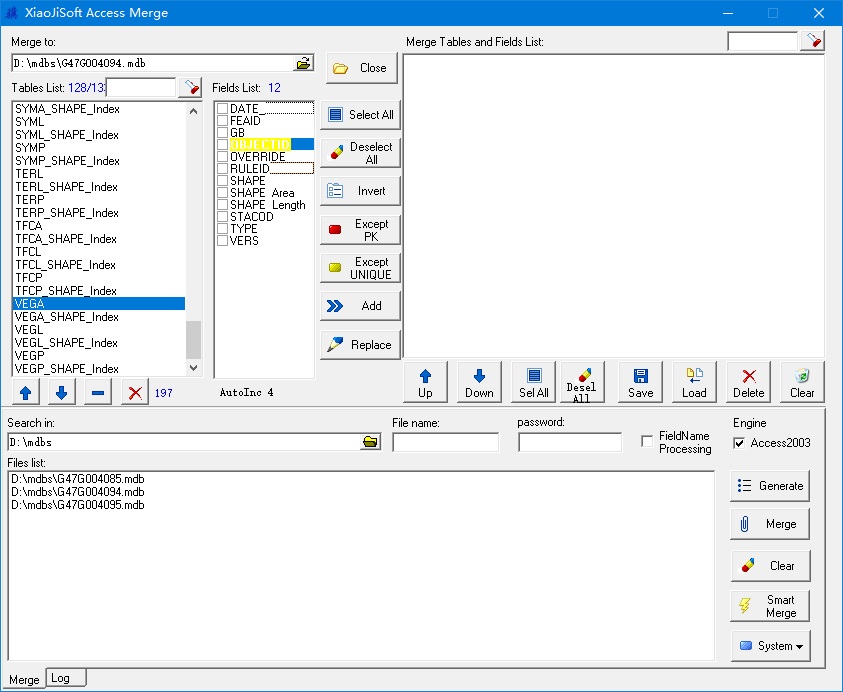 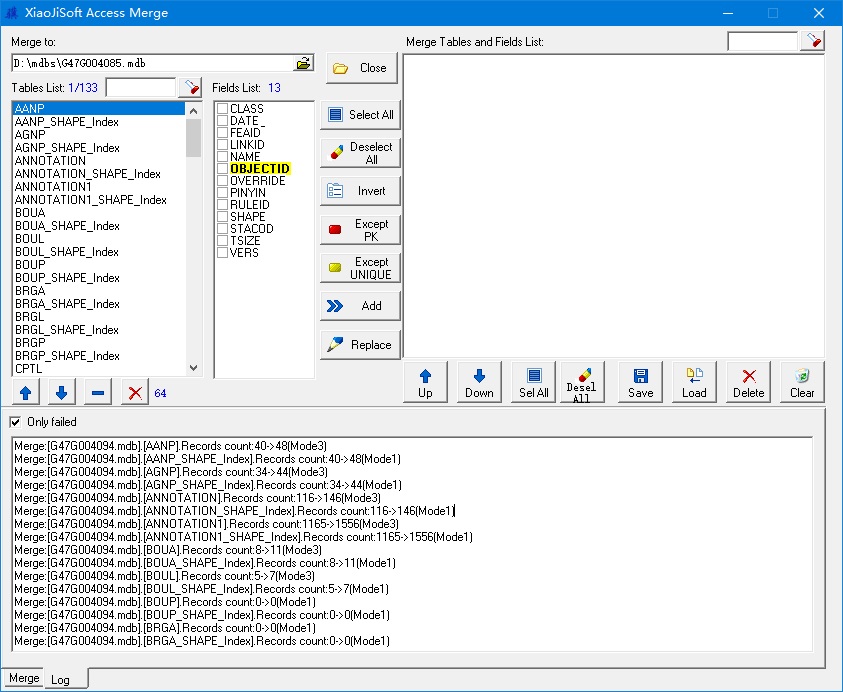
Smart Merge:
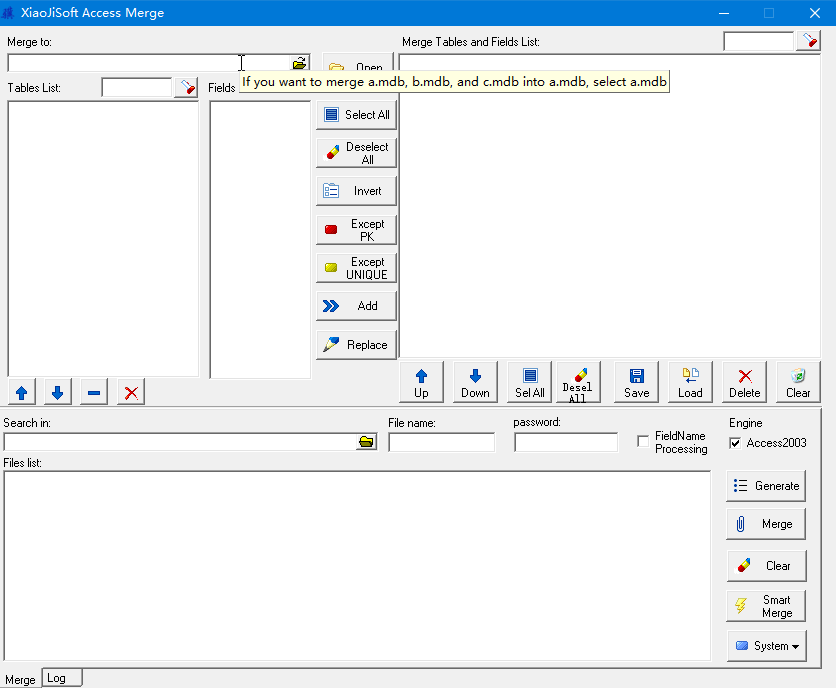
|